AsbestosLab
AsbestosLab has been used by accredited laboratories for over 10 years. It is the most cost effective surveying and analysis system out there and is packed full of features to make your business more efficient, Saving time and money.
MoreKarl Reid, Pattinson Scientific Services Ltd:
"We have been using AsbestosLab since 2011, and I cannot overstate how beneficial it has been to us in so many ways.
It has driven efficiency in all areas of the business and allowed us to deliver a much-improved service to our clients, whilst also improving traceability and demonstrable compliance for our accreditations.
As we have evolved as a company, with ever changing requirements from clients, employee improvement suggestions and legislative / guidance updates, John has tailored the system to meet our bespoke needs. His industry experience and knowledge means that he has a sound perspective on what we want to achieve and has always come up with the necessary solutions to match this.
I would have no hesitation in recommending AsbestosLab to anyone."
About Asbestoslab
Developed by asbestos experts
The system was originally developed by John Leeson - a fully qualified asbestos analyst, surveyor and air tester - whilst working a specialist environmental asbestos laboratory.
The vision was to replace ALL of the recording that takes place in a laboratory with an electronic system.
The surveying software was then developed, has clients both in the UK and New Zealand, and has been used on thousands of surveys of all sizes.
Features
Continual Development
Asbestoslab already has an incredible range of features, but working in the asbestos industry for such a long time, I know that things can change.
As Karl said in his testimonial above - there are always new challenges. Maybe a client uses a specific system, and you need to provide data in a specific format, or maybe you have an idea for a new feature that would really help you out - that is no problem, Asbestoslab can be customised to meet your needs.
Because of the asbestos expertise at Enodo, we able to understand these needs and come up with the right solution for you. When the new HSG 248 was released, Asbestoslab was adapted quickly to meet the new requirements.
UKAS Feedback
AsbestosLab always get positive feedback from UKAS, and because of features such as microscope checks, you know that the records you need to keep will be complete.
If, following a UKAS visit, your assessor has made suggestions on ways you may need to update procedures, if there is anything that AsbestosLab can do to help then just get in touch and we can work together to meet the updated UKAS requirements.
“In our last visit our UKAS assessor commented on how impressed they were with AsbestosLab. In particular, they liked how comprehensive the analysis records are, and how easy it is to extract that data for quality control”.
Matthew Amison, Safety, Health, Environmental & Quality Manager, Westland Environmental Safety Ltd
Key Sections of Asbestoslab
It is easy to think of AsbestosLab as being divided into three sections - surveys, analysis and quality.
But actually, it is so much more. It holds all of your client information, can generate quotes and invoices, keeps a record of microscope and safety cabinet checks, manages AIMS and QC samples and consumable usage, to name a few.
click on the icons below for more info
Asbestos analysis System
works on all devices
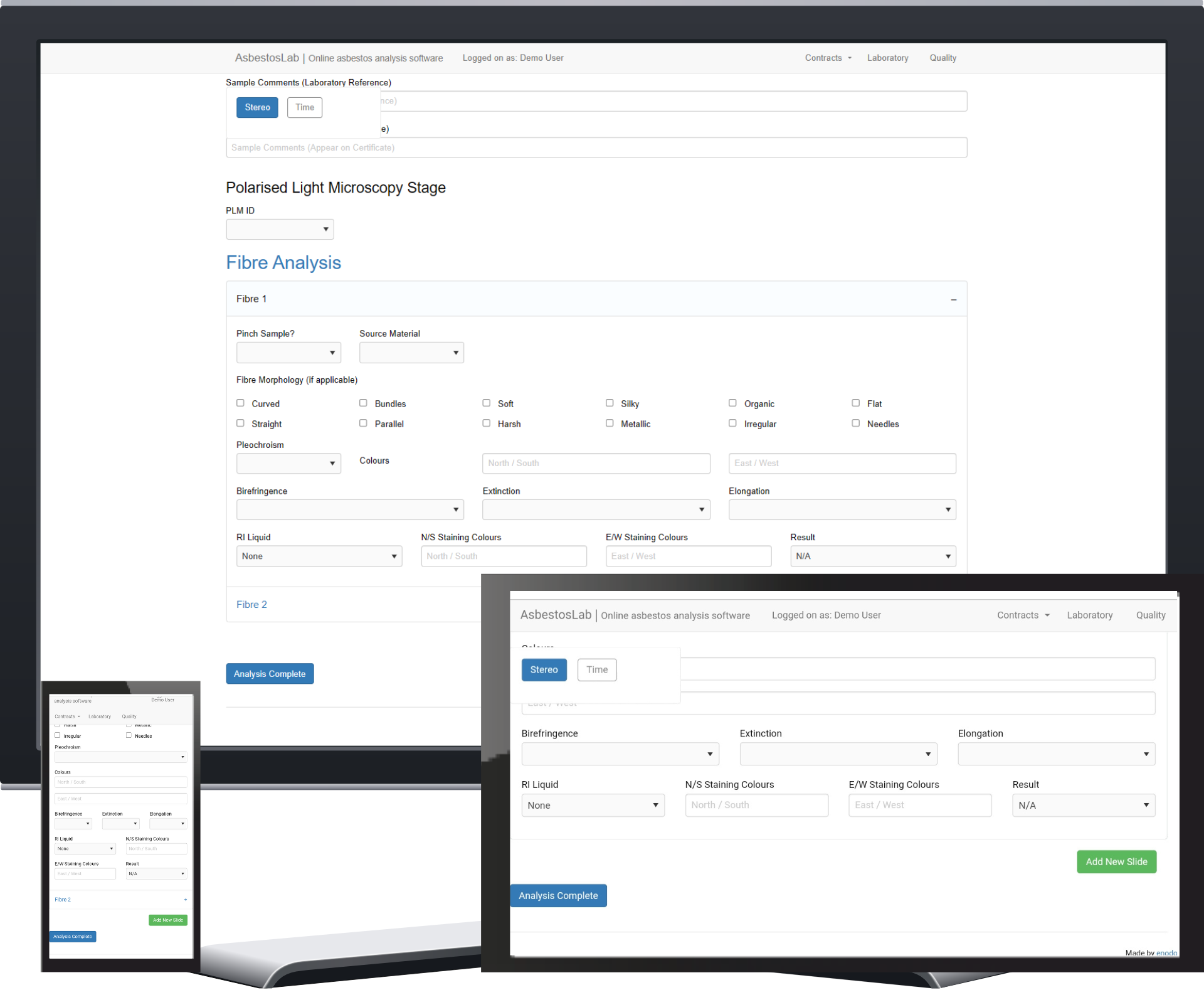
The basic flow of samples through the lab is:
-
Job Created
- Select the client and enter the job details
-
Samples Added to job
- Manually enter samples, import from the survey app, or load from external file
-
Samples Analysed
- Analysts analyse the sample and record the data directly into the system
- Before samples can be analysed, the system ensures that all required daily checks have been carried out
- AsbestosLab has been fully updated for the new analyst's guide
- Sample times are recorded automatically
-
Bulk certificate generated
- Once the samples have been analysed, a pdf certificate can be generated
At every stage AsbestosLab is designed to be as easy as possible, with plenty of built-in checks to ensure that the process is as user-friendly and efficient as possible.
I also know that every business is different, so if you have specific requirements, just let me know and your system can be tailored to you.
arrange a demoKey Laboratory Feature List
- Analyse samples
- Validation checks on analysis data to reduce errors
- AIMS samples
- Monthly QC samples
- Manage daily repeat QC samples
- Print labels
- Enter subcontracted results
- Daily microscope checks
- Daily safety cabinet checks and face velocity (pre-use)
- Safety cabinet cleaning record
- Record sample storage location
- Track consumable usage
- Prompt analysts when RI liquid checks are due
- Display how many times RI liquids have been used to analyst
- Automatically record sample times
- Log daily analyst score and number of samples analysed
- Easily select repeat QCS from a breakdown of the day's work
Asbestos Surveying
any type of survey - including reinspections
-
Select a survey
- Jobs created in AsbestosLab appear in the app
- If it is a reinspection - existing data will be loaded
-
Carry out the survey
- Review the detailed scope of works
- Add Rooms
- Take samples within rooms
- Take photographs
- Duplicate rooms and samples
- Import data from other jobs / properties
- Cover photo
- Add extra notes
- Record areas of no or limited access
- View documents (previous surveys / photographs)
-
Upload survey data back to system
- Data imported
- Samples added into lab automatically for analysis
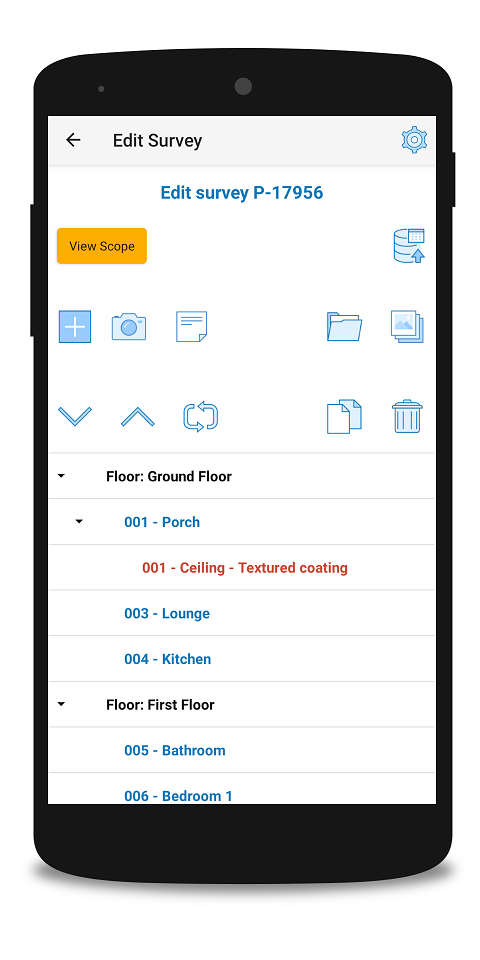
Creating surveys in AsbestosLab
Everything starts with creating a job. This is where you select a client, and then provide all of the information needed both for the purposes of carrying out the survey, but also for contract review.
For surveys, you can then add all of the information that you will need to create a detailed survey plan, and to comply with any UKAS requirements. For example:
- Desktop study information
- Property / site information
- Safety requirements
- Additional trades needed
- A very detailed scope of works that you can customise
- Environmental concerns
Once a job has been created in the main AsbestosLab system, it can be assigned to a surveyor. It will then appear in the app under their name.
If it's not assigned to anyone, or if a different surveyor needs to do it, that's fine, you can still pick it from a list, or enter the job number.
meet client requirements
Customisable for different clients. Sometimes different clients have different requirements - a lounge to one is a living room to another - and you have to get it right for their database to work properly, especially if the property has already been surveyed before. That is no problem, with AsbestosLab you can have client-specific options.
You can also decide whether to force the surveyor to use pre-set values, or allow free text on a client-by-client basis.
For reinspections - you can pre-enter data into the system, which will load into the app automatically, massively speeding up the site work.
IT's not just about the report
Generating accurate survey reports is obviously important - but so is generating data in other formats. Clients often have their own asbestos management software, and they require you to provide them with data in the correct format.
AsbestosLab can do exactly that, saving you hours of work.
I also know that every business is different, so if you have specific requirements, just let me know and your system can be tailored to you.
arrange a demoQuality Control
AsbestosLab has a fantastic set of QC tools, with more being added all the time.
Laboratory
Internal QC samples - Monthly QCs
- Maintain a stock of internal QC samples
- Issue monthly QCs to analysts
- Review results of analysis, with errors highlighted
Internal QC samples - Daily Repeat QCs
- Easily select samples to repeat in accordance with the NEW HSG248
- Review results of analysis, with errors highlighted
External QC samples - AIMS
- Log AIMS samples into AsbestosLab
- Review results of analysis
Analysis records
- Keep track of analyst's daily scores and number of samples analysed
- Detailed log of all samples, including times
Consumables and equipment
- Keep track of how many slides have been used
- How many times each RI liquid has been used
- Record contamination and calibration checks on RI liquids
- Record daily microscope and safety cabinet checks
Audit trail
Automatically logs important data
- When a job was created
- When samples have been added to a job
- When samples were analysed
- When samples have been edited
- Who made the changes and when
- Much more
Employees
Authorisation for work
- Keep a record of which types of work users are authorised to carry out
- When creating jobs, only authorised analysts or surveyors can be selected
- Review results of analysis, with errors highlighted
Air Testing
Coming Soon!
The next stage of AsbestosLab is in development. The air testing software will be able to be used independently of, or integrated with AsbestosLab
For more information, or if you would like to be involved in the development of this then please get in touch.
Get In Touch